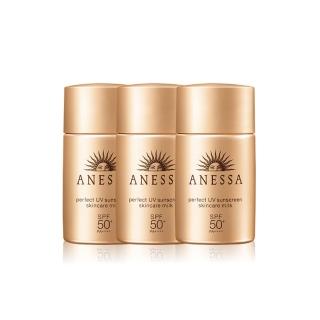之前這篇 Hi Froyo, Android 2.2 announced ! 算是先整理一下,自己感興趣的的API。 認真看了一下 官方Blog文 ,整理一下重點 The new Dalvik JIT compiler Google比了很多隻手機,整理出對於CPU-bound code,Android 2.2跟Android 2.1比起來快了2-5X倍。 New enterprise capabilities 關於EAS ( Exchange ActiveSync , an XML based protocol designed for the synchronization of email, contacts, calendar, and tasks from a messaging server to a mobile device ) 的一些新功能。 增加對Microsoft Exchange的支援(安全政策, auto-discovery, GAL look-up) We’ve added Exchange capabilities such as account auto-discovery and calendar sync. Device policy management APIs allow developers to write applications that can control security features of the device such as the remote wipe, minimum password, lockscreen timeout etc. Faster, more powerful browser 之前 沒有聽說 We have brought the V8 JavaScript engine to the Android browser as part of 2.2. This has resulted in a 2-3X improvement in JavaScript performance vs. 2.1. 等等來跑些測試網頁看看:) Rich set of new APIs and services New data backup APIs enable apps ...