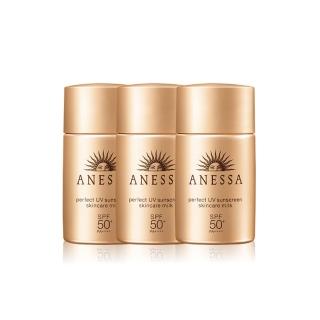如何在linux平台升級java step by step

(不知道該用"linux"這個詞還是該講"ubuntu",因為首次接觸linux平台就是ubuntu,處在裡面久了也習慣了用ubuntu這個詞。這轉變有點像search => google 這樣的演化。) 方法一:apt 基本上在ubuntu上只要用apt就可以幫忙安裝軟體。先更新軟體列表,再找尋要安裝的某軟體。 sudo apt-get update apt-cache search java jdk 其中sudo提高使用者的權限,對系統的資訊作些修改。而apt-cache search 由於只是要作搜尋,所以不需要加sudo。 經過以上的指令,會列出包含有"java"以及"jdk"這兩個關鍵詞的軟體。 正宗當然是sun java : sun-java5-jdk - Sun Java(TM) Development Kit (JDK) 5.0 sun-java6-jdk - Sun Java(TM) Development Kit (JDK) 6 接著就看要用哪一個版本 -- sudo apt-get install sun-java5-jdk -- 方法二:下載bin檔 如果要下載最最最新的!那當然要跑道官方網頁抓。 http://java.sun.com/j2se/downloads.html 手動安裝jdk需要以下過程; 1. 下載jdk。 目前最新# self-extracting JDK file jdk-6u10-rc-bin-b28-linux-i586-21_jul_2008.bin, 76.16 MB (MD5 Checksum) 2. 複製檔案到 /usr/local 並修改檔案屬性 (chmod +x)。 3. 建立link; ln -s /usr/java/j2sdk1.6.1_10/bin/java /usr/bin/java 4. 要設定JAVA_HOME以及CLASS_PATH 方法三:下載rpm檔 而java官方網頁也有提供rpm的封包, 目前最新# RPM in self-extracting JDK file jdk-6u10-rc-bin-b28-linux-i586-21_jul_2008-rpm.bin, 72.13 MB ...