unable to access file: corrupted zip file
話說最近在Build Android Project有遇到一個問題
packages/apps/Calculator/src/c
論壇上人說
| 如果你是使用apt-get install 来安装eclipse的话 使用apt-get remove eclipse 但是實際上應該要做的是設定一些路徑,可以修改 .bashrc 加上這些 |
當然JAVA_HOME 是要自己去找一下的
--
另外最近還有遇到一個妙問題
java -version
java version "1.6.0_22"
OpenJDK Runtime Environment (IcedTea6 1.10.1) (6b22-1.10.1-0ubuntu1)
OpenJDK 64-Bit Server VM (build 20.0-b11, mixed mode)
OpenJDK在Build Android 2.3.5以上的時候有點問題 QQ
所以就移除重裝
sudo apt-get remove openjdk-6-jdk
sudo apt-get remove openjdk-6-jre
sudo apt-get remove icedtea-6-jre-cacao
sudo apt-get install sun-java6-jdk
sudo apt-get autoremove
檢查一下
java -version
java version "1.6.0_24"
Java(TM) SE Runtime Environment (build 1.6.0_24-b07)
Java HotSpot(TM) 64-Bit Server VM (build 19.1-b02, mixed mode)
就ok了
Eclipse 相關文章:
set Android error log on Eclipse
linux(ubuntu)環境下開發 Android 所遇到的Eclipse 設定問題
Android tutorial : Before HelloWorld








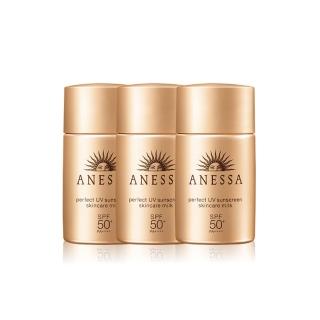




留言
張貼留言