how to install FindBugs
how to install FindBugs
- In Eclipse, click on Help -> Software Update -> Find and Install...
- Choose the Search for new features to install option, and click Next.
- Click New Remote Site.
- Enter the following:
- Name: FindBugs update site
- URL: one of the following (note: no final slash on the url)
- http://findbugs.cs.umd.edu/eclipse for official releases
- http://findbugs.cs.umd.edu/eclipse-candidate for candidate releases and official releases
- http://findbugs.cs.umd.edu/eclipse-daily for all releases, including developmental ones







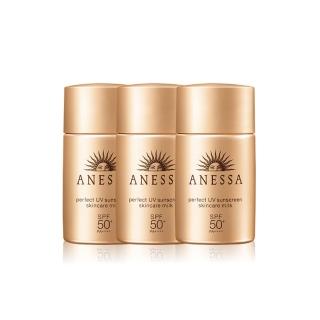




留言
張貼留言